If your product has different variations you may consider variable products, different variation we means for example different color, sizes, storage, or what ever variation can be. In this case each variation can have its own price, stock, image, and you can manage them differently. A shirt with multiple colors or sizes is an example of a variable product. Here is how you can do it oh BuyNamib.com
- Create a simple product first
On your seller’s dashboard, click on Products from the left menu then click on the Add New Products button from the top right corner.
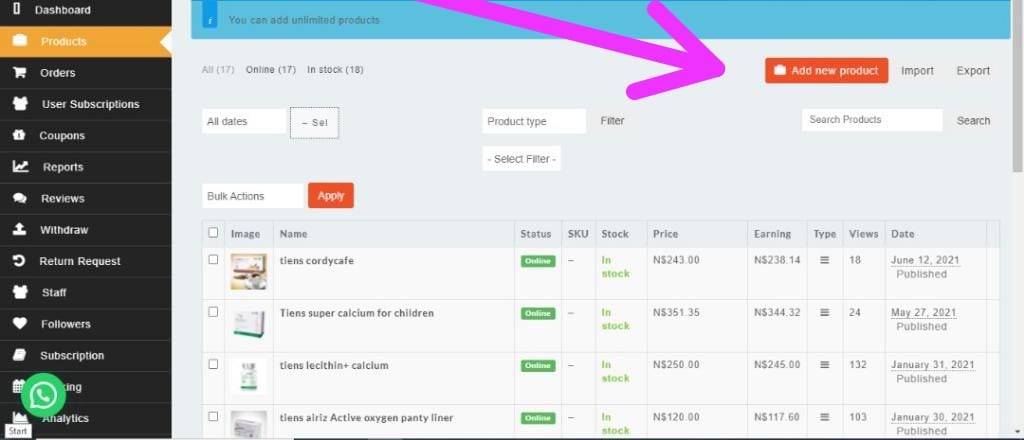
Here are may be a simple fields at the start, like product name, category, price etc. Fill them up to avoid interruption when moving on the next section . Now, click on the Create Product button and it will take you to the product edit page. - Edit the product you created and set it as a variable
After publishing your product, click on it again to edit it.
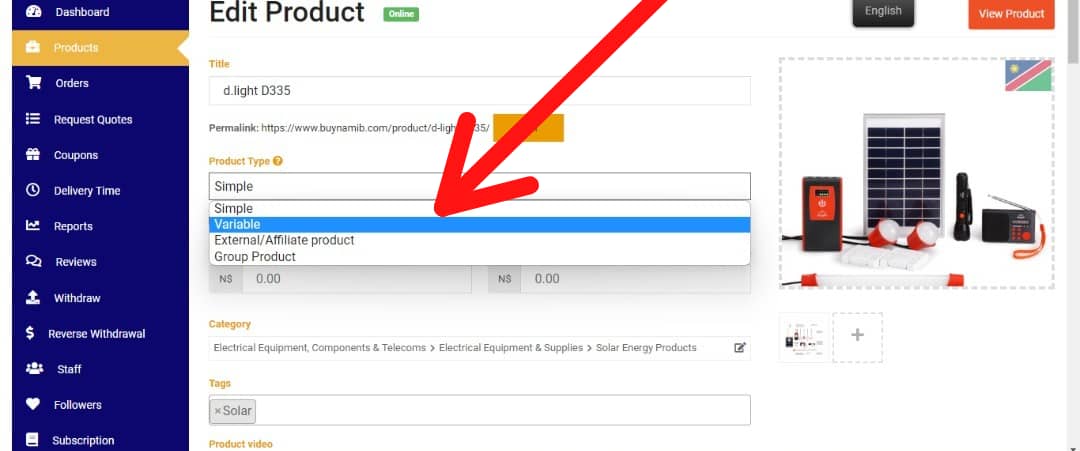
- Creating Attributes
Hand over to attributes the create attributes, choose the attribute

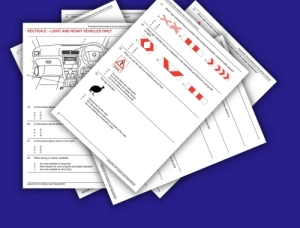




Add comment