We gives our vendors’ easy navigation to manage their orders. This way vendors will get a notification as they any sales, they can list orders, order-status, keep a note, and a lot more stuff.
So this post will give you a step by step guide on Vendor order management:-
Here is the quick navigation that you will learn:-
- Order Notification
- Listing
- Status
- Note
- General Settings
- Order details download permission
- Shipment tracking
Order Notification
Seller will get mail notification in every order of his/her product. He would get a no-reply message from Nos online store system instantly after an order.
2. Listing
The order page displays the order detail in the list. This page shows order number, order total amount, earned amount, order status, customer details, order date and order action. you could view order farther details manage order status and delete order from order action.
You can filter the orders by Date. Besides that, you can also export the order list.

3. Status
The seller could view and process order status from the order listing. He could complete the order from the action.

4. order Note
The seller could add a note to an order and set the note for customer of private. For customer note, the customer will get an e-mail notification for every note added. And for the private note the only the seller will get the e-mail notification.







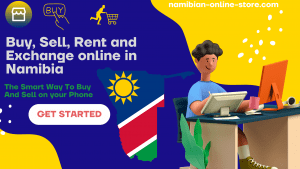
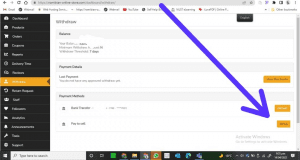
Add comment